

How it works
Finding an available charge point when you’re on the road can be a difficult task. Even if you do manage to find a charge point, there is almost no guarantee that the station will be available by the time you get there. Thanks to our newest smart queue feature, we have made it possible to join the queue for one or more charge sites, and get notified when a charge point becomes available for you.
Queuing for charge point
The smart queue option is only available on charge sites – meaning on groups of charge points at the same location. You can queue up for all charge points in the site, and will be assigned to the first available one when you reach the top of the line.
It is possible to get in queue for several charge sites at the same time, to increase your chances of getting an available charge point assigned.
There is no fee for queuing for a charge site.
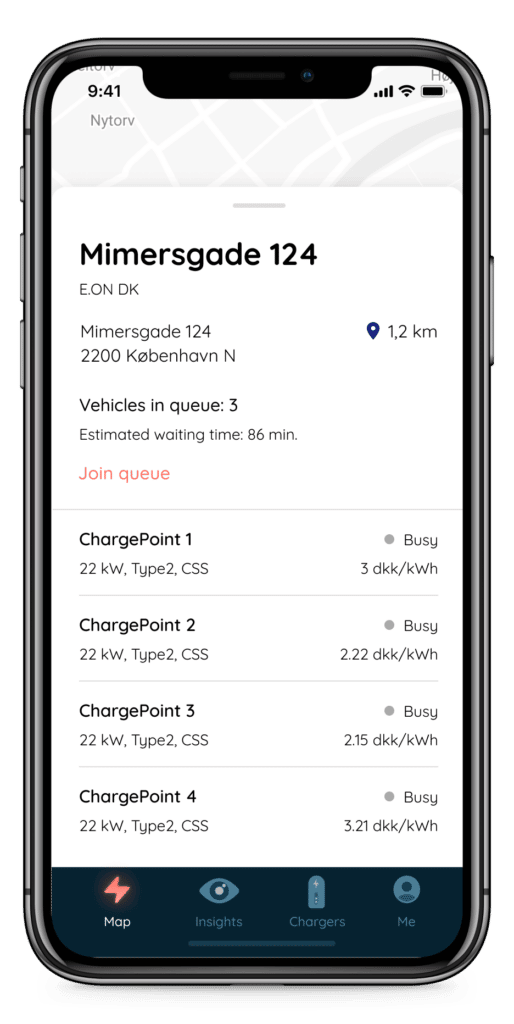
Which charge sites will have queue?
The smart queue option will not be visible until a charge site owner has enabled the feature on their site, and all charge points at the site are ‘Busy.’ Otherwise charging will be available and it won’t be necessary to queue up.
The queue feature can only be enabled for charge sites that are added through Monta. Sites from other operators (e.g. EON, Clever, Ionity etc.) cannot enable the smart queue feature at this point. We are working on providing the queue feature on charge points from external operators in the future.
When it’s your turn
When a charge point has becomes available and you’re next in line, you will receive a push notification. The notification will link to the charge point that has been assigned to you. You now have 15 minutes to either start a charge or reserve the charge point until you can charge.
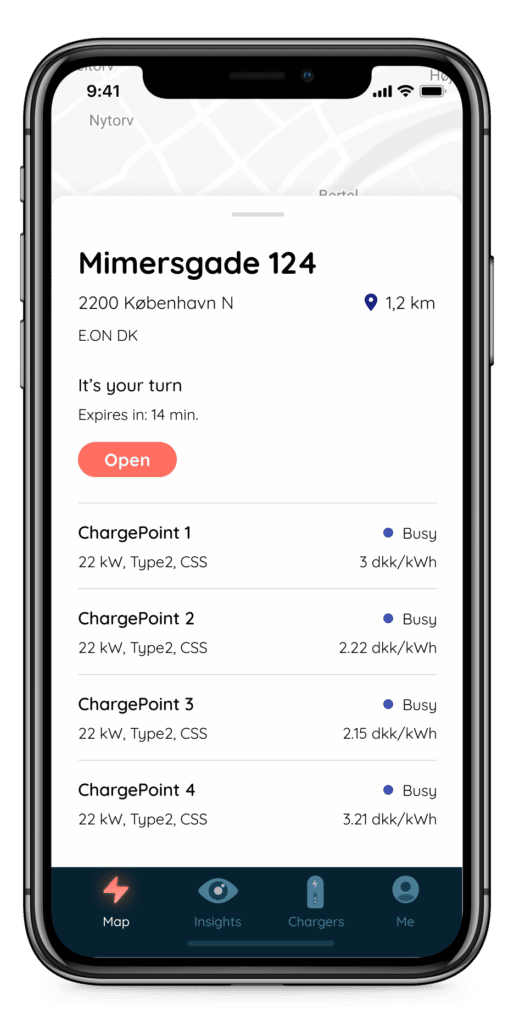
Failing to respond
Failing to respond within 15 minutes will automatically skip your turn, and you won’t be assigned to charge point for the next 30 minutes.
Skipping the turn
When you are assigned a charge point you can choose to skip the turn if needed. Maybe you are not close enough to start the charge within 15 minutes or maybe you are waiting for a faster charge point at the site to become available. Skipping the turn will assign the charge point to the next user in line, and you will keep your spot as the first in line for the next available charge point. Skipping your turn 3 times will remove you from the charge queue entirely.
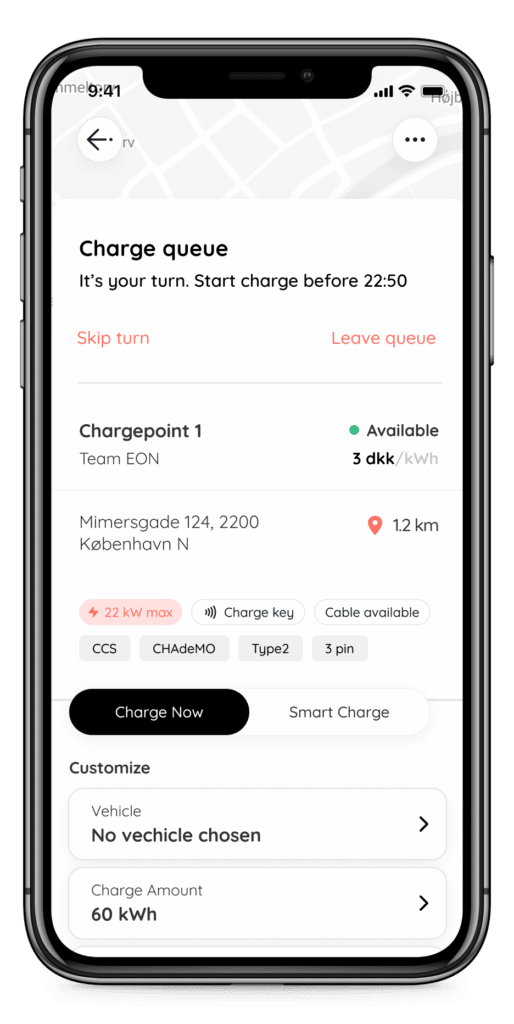
Starting a charge
Start the charge from the assigned charge point as your normally would, using your preferred settings.
Reserving the charge point
When a charge point gets assigned to you, you can reserve it just like you would if the charge point was ‘Available.’ Reserving a charge point will set it to ‘Busy’ for other users, and locks its usage to you for as long as your reservation last. There is a fee per minute to reserve a charge point. Read more about reserving a charge point here.